EJB multiple datasource transaction example
Introduction
Sometimes we may need our EJB transactions to spawn across multiple datasources. For this to be possible one must take advantage of the enterprise container Transaction Manager and the Java transaction API (JTA).
The Transaction Manager will be responsible for coordinating the multiple datasource transaction. This transaction coordination will be transparent for the participating EJBs.
We must make sure that the Resource Managers (drivers) we will be using are XA compatible, ie. they are able to participate in distributed transactions.
Each participating datasource must be associated with a XA compatible driver. These datasources will be referenced by a distinct JTA Persistence Unit in the application (persistence.xml).
Since the container will be managing the transaction through the Transaction Manager, this means that only Container Managed Transaction (CMT) EJBs may transparently participate in this kind of distributed transaction.
This article considers the following environment:
- Ubuntu 12.04
- JDK 1.7.0.21
- Glassfish 4.0
The Datasources
We will configure a couple of datasources to be used in this article: dataSource1 and dataSource2.
MySQL will be our database. Since we need a couple of datasources, we will create a couple of database users, each one of them associated with a distinct database:
Database: DATABASE1
Username: user1
Database: passwd1
Datasource 2
Database: DATABASE2
Username: user2
Database: passwd2
In each database we create a testing table that will hold the records created by the application:
CREATE TABLE TABLE_ONE (
TABLE_ONE_ID INT NOT NULL AUTO_INCREMENT PRIMARY KEY,
VALUE VARCHAR(32) NOT NULL
);
Datasource 2
CREATE TABLE TABLE_TWO (
TABLE_TWO_ID INT NOT NULL AUTO_INCREMENT PRIMARY KEY,
VALUE VARCHAR(32) NOT NULL
);
As we have said previously, the datasources must be configured with a XA compatible driver. So when we create the corresponding connection pool in Glassfish for each resource, we select the pool Resource Type as javax.sql.XADataSource:
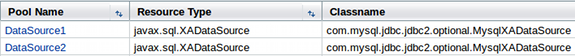
Now we configure the corresponding JDBC resources - providing the JNDI name - associating each one with the previously configured connection pools:
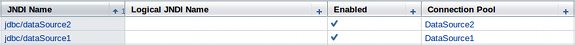
The Persistence Context
Now we configure a couple of Persistence Units in persistence.xml, each one associated with a distinct datasource we configured previously:
<?xml version="1.0" encoding="UTF-8"?>
<persistence version="2.0" xmlns="http://java.sun.com/xml/ns/persistence"
xmlns:xsi="http://www.w3.org/2001/XMLSchema-instance"
xsi:schemaLocation="http://java.sun.com/xml/ns/persistence
http://java.sun.com/xml/ns/persistence/persistence_2_0.xsd">
<persistence-unit name="PersistenceUnit1" transaction-type="JTA">
<jta-data-source>jdbc/dataSource1</jta-data-source>
<class>com.byteslounge.entity.TableOne</class>
</persistence-unit>
<persistence-unit name="PersistenceUnit2" transaction-type="JTA">
<jta-data-source>jdbc/dataSource2</jta-data-source>
<class>com.byteslounge.entity.TableTwo</class>
</persistence-unit>
</persistence>
Since the distributed transaction will be managed by the container Transaction Manager, we configure each Persistence Unit transaction type as JTA. This also means that the Persistence Context associated with each Persistence Unit will be also managed by the container.
JPA Entities
Now we define a couple of JPA entities that will represent the tables from each of the databases:
package com.byteslounge.entity;
import javax.persistence.Column;
import javax.persistence.Entity;
import javax.persistence.GeneratedValue;
import javax.persistence.GenerationType;
import javax.persistence.Id;
import javax.persistence.Table;
@Entity
@Table(name = "TABLE_ONE")
public class TableOne {
@Id
@Column(name = "TABLE_ONE_ID", nullable = false)
@GeneratedValue(strategy = GenerationType.IDENTITY)
private int tableOneId;
@Column(name = "VALUE", nullable = false)
private String value;
public int getTableOneId() {
return tableOneId;
}
public void setTableOneId(int tableOneId) {
this.tableOneId = tableOneId;
}
public String getValue() {
return value;
}
public void setValue(String value) {
this.value = value;
}
}
package com.byteslounge.entity;
import javax.persistence.Column;
import javax.persistence.Entity;
import javax.persistence.GeneratedValue;
import javax.persistence.GenerationType;
import javax.persistence.Id;
import javax.persistence.Table;
@Entity
@Table(name = "TABLE_TWO")
public class TableTwo {
@Id
@Column(name = "TABLE_TWO_ID", nullable = false)
@GeneratedValue(strategy = GenerationType.IDENTITY)
private int tableTwoId;
@Column(name = "VALUE", nullable = false)
private String value;
public int getTableTwoId() {
return tableTwoId;
}
public void setTableTwoId(int tableTwoId) {
this.tableTwoId = tableTwoId;
}
public String getValue() {
return value;
}
public void setValue(String value) {
this.value = value;
}
}
The EJBs
Finally we define the EJBs that will participate in the distributed transaction.
package com.byteslounge.ejb;
import javax.ejb.Local;
import com.byteslounge.entity.TableOne;
@Local
public interface ServiceOne {
void save(TableOne tableOne);
}
package com.byteslounge.ejb;
import javax.ejb.Stateless;
import javax.persistence.EntityManager;
import javax.persistence.PersistenceContext;
import com.byteslounge.entity.TableOne;
@Stateless
public class ServiceOneBean implements ServiceOne {
@PersistenceContext(unitName = "PersistenceUnit1")
private EntityManager em;
@Override
public void save(TableOne tableOne) {
em.persist(tableOne);
}
}
The first EJB is quite straight forward: We only defined a single method that will persist an entity of type TableOne. Note that we are injecting an Entity Manager that will serve as an interface to interact with PersistenceUnit1 Persistence Context.
Now we define a second EJB:
package com.byteslounge.ejb;
import javax.ejb.Local;
import com.byteslounge.entity.TableTwo;
@Local
public interface ServiceTwo {
void save(TableTwo tableTwo);
}
package com.byteslounge.ejb;
import javax.ejb.Stateless;
import javax.persistence.EntityManager;
import javax.persistence.PersistenceContext;
import com.byteslounge.entity.TableTwo;
@Stateless
public class ServiceTwoBean implements ServiceTwo {
@PersistenceContext(unitName = "PersistenceUnit2")
private EntityManager em;
@Override
public void save(TableTwo tableTwo) {
em.persist(tableTwo);
throw new RuntimeException("Rollback transaction!");
}
}
Once again we defined a single method that will save an entity of type TableTwo. This method is intentionally throwing a RuntimeException that will result in the global distributed transaction being rolled back.
In this EJB we are injecting an Entity Manager that is associated with PersistenceUnit2 Persistence Context.
Finally we define an EJB that will serve as a facade to the distributed transaction:
package com.byteslounge.ejb;
import javax.ejb.Local;
import com.byteslounge.entity.TableOne;
import com.byteslounge.entity.TableTwo;
@Local
public interface TransactionalService {
void save(TableOne tableOne, TableTwo tableTwo);
}
package com.byteslounge.ejb;
import javax.ejb.EJB;
import javax.ejb.Stateless;
import com.byteslounge.entity.TableOne;
import com.byteslounge.entity.TableTwo;
@Stateless
public class TransactionalServiceBean implements TransactionalService {
@EJB
private ServiceOne serviceOne;
@EJB
private ServiceTwo serviceTwo;
@Override
public void save(TableOne tableOne, TableTwo tableTwo) {
serviceOne.save(tableOne);
serviceTwo.save(tableTwo);
}
}
We defined a method that receives a couple of entities, each one of a distinct type: TableOne and TableTwo. Each injected EJB is responsible for persisting one of the entities.
The transaction will be propagated to each nested EJB call. If both nested EJB calls succeed, the container will signal the Transaction Manager that the distributed transaction may commit (the commit protocol used by the Transaction Manager and each of the Resource Managers will not be discussed in this article).
Testing
Let us define a simple servlet in order to test the distributed transaction:
package com.byteslounge.servlet;
import java.io.IOException;
import javax.ejb.EJB;
import javax.servlet.ServletException;
import javax.servlet.annotation.WebServlet;
import javax.servlet.http.HttpServlet;
import javax.servlet.http.HttpServletRequest;
import javax.servlet.http.HttpServletResponse;
import com.byteslounge.ejb.TransactionalService;
import com.byteslounge.entity.TableOne;
import com.byteslounge.entity.TableTwo;
@WebServlet(name = "testingServlet", urlPatterns = { "/testing" })
public class TestingServlet extends HttpServlet {
private static final long serialVersionUID = 1L;
@EJB
private TransactionalService transactionalService;
@Override
protected void doGet(HttpServletRequest request,
HttpServletResponse response) throws ServletException, IOException {
TableOne tableOne = new TableOne();
tableOne.setValue("value1");
TableTwo tableTwo = new TableTwo();
tableTwo.setValue("value2");
try {
transactionalService.save(tableOne, tableTwo);
} catch (Exception e) {
e.printStackTrace();
}
}
}
When we access the servlet, the ServiceTwo EJB will throw our intentional exception so the distributed transaction will be rollback:
...
Caused by: javax.ejb.TransactionRolledbackLocalException: Exception thrown from bean
...
Caused by: java.lang.RuntimeException: Rollback transaction!
And both tables in each database will still be empty:
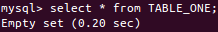
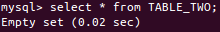
Now if we modify the ServiceTwo EJB method to complete without throwing the runtime exception:
@Override
public void save(TableTwo tableTwo) {
em.persist(tableTwo);
// throw new RuntimeException("Rollback transaction!");
}
When we access the servlet, the distributed transaction will complete successfully and the data will be persisted in both tables / databases:
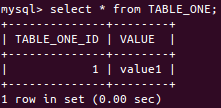
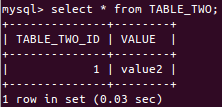
The article source code is available for download at the end of this page.